The best WordPress SEO optimization plugins are Yoast SEO, All in One SEO Pack, and Rank Math. These plugins help improve website visibility and ranking.
Optimizing your WordPress site for search engines is crucial for gaining organic traffic. Using SEO plugins simplifies this process, allowing even beginners to enhance their site’s performance. Yoast SEO is popular for its comprehensive features and user-friendly interface. All in One SEO Pack offers powerful tools for both beginners and advanced users.
Rank Math is known for its intuitive setup and detailed SEO analysis. Each plugin provides unique benefits, making it easier to choose one that fits your specific needs. Integrating these plugins into your WordPress site can significantly boost your search engine rankings and overall online presence.
Top Seo Plugins For WordPress
Optimizing your WordPress website for search engines is crucial for increasing visibility and driving traffic. Using the right SEO plugins can make this task easier and more effective. This guide will introduce you to some of the top SEO plugins for WordPress, helping you choose the best one for your site.
Why Use Seo Plugins?
SEO plugins are essential for improving your website’s search engine ranking. They offer various features that help you optimize your content, analyze performance, and fix issues. Here are some reasons to use SEO plugins:
- Keyword Optimization: SEO plugins help you choose and use the right keywords in your content.
- Content Analysis: These tools provide insights into the readability and SEO-friendliness of your content.
- Technical SEO: Plugins help you with meta tags, XML sitemaps, and other technical aspects of SEO.
- Performance Tracking: Many plugins offer analytics to track your SEO performance and make improvements.
Choosing The Right Plugin
Selecting the right SEO plugin depends on your needs and expertise. Here are some factors to consider:
- Ease of Use: Look for plugins that are user-friendly and easy to navigate.
- Features: Consider the range of features offered by the plugin, such as keyword optimization, content analysis, and technical SEO tools.
- Support and Updates: Ensure the plugin is regularly updated and offers good customer support.
- Compatibility: Check if the plugin is compatible with your WordPress theme and other plugins.
Here is a comparison table of some popular SEO plugins:
| Plugin | Ease of Use | Features | Support |
|---|---|---|---|
| Yoast SEO | High | Comprehensive | Excellent |
| All in One SEO Pack | Medium | Good | Good |
| Rank Math | High | Extensive | Excellent |
Top Benefits Of Using WordPress Seo Plugins
Using WordPress SEO plugins offers numerous benefits that can significantly improve your website’s performance:
- Improved Search Rankings: SEO plugins help you optimize your site to rank higher in search results.
- Increased Traffic: Higher rankings lead to more organic traffic to your site.
- Better User Experience: These tools help you create content that is both SEO-friendly and user-friendly.
- Time-Saving: Automate various SEO tasks and focus on creating quality content.
- Comprehensive Insights: Get detailed analytics to understand your site’s performance and make data-driven decisions.
Some of the best free WordPress SEO plugins offer features that rival paid versions. For instance, Yoast SEO and Rank Math provide excellent tools in SEO. Choosing the best WordPress SEO plugin 2024 can ensure your site stays ahead in the competitive digital landscape.
Yoast Seo
WordPress SEO optimization plugins help improve your website’s visibility on search engines. Among the best options available, Yoast SEO stands out for its comprehensive features and user-friendly interface. Yoast SEO is a popular choice for both beginners and experts, offering tools that enhance your website’s search engine performance.
Key Features
Yoast SEO offers a range of key features that make it a top choice for WordPress users:
- Content Analysis: Yoast SEO provides real-time content analysis to ensure your posts and pages are optimized for your target keywords.
- Readability Check: The plugin checks the readability of your content, helping you create posts that are easy to read.
- XML Sitemaps: Automatically generates XML sitemaps, making it easier for search engines to index your site.
- Meta Tags: Allows you to set custom meta titles and descriptions for your posts and pages.
- Social Media Integration: Easily manage how your content appears on social media platforms.
- Breadcrumbs: Improves navigation for users and search engines with customizable breadcrumbs.
The table below highlights some of the key features of Yoast SEO:
| Feature | Description |
|---|---|
| Content Analysis | Real-time analysis of your content’s SEO performance. |
| Readability Check | Ensures your content is easy to read. |
| XML Sitemaps | Automatically generated sitemaps for better indexing. |
| Meta Tags | Customizable meta titles and descriptions. |
| Social Media Integration | Manage how your content appears on social platforms. |
| Breadcrumbs | Improves site navigation and search engine indexing. |
User Experience
User experience with Yoast SEO is generally positive, thanks to its intuitive interface and helpful features. The plugin provides a traffic light system to indicate the SEO performance of your content. Green means good, orange indicates improvements are needed, and red signifies poor optimization.
Users appreciate the readability check, which ensures content is accessible to a broad audience. The social media integration feature is also highly valued, making it easy to customize social media previews.
Yoast SEO offers a seamless setup process. The plugin guides you through essential settings, making it suitable for beginners. Advanced users can take advantage of more in-depth settings for greater control.
Comparing Yoast vs All in One SEO plugin, many users find Yoast’s interface more user-friendly. The clear, step-by-step guidance helps even non-tech savvy users optimize their content effectively.
Overall, Yoast SEO enhances your website’s performance on search engines while providing a user-friendly experience. Whether you are a beginner or an expert, Yoast SEO offers valuable tools for improving your site’s SEO.
Best All-in-one Wp Seo Plugins For 2024
WordPress continues to dominate the website creation space, and optimizing your site for search engines is crucial. The best all-in-one WP SEO plugins for 2024 offer comprehensive solutions to improve your site’s visibility. These plugins integrate multiple features, making them the best search engine optimization tools available.
Benefits
Using the best all-in-one WP SEO plugins provides numerous advantages:
- Comprehensive Solutions: These plugins combine multiple SEO tools in one package, eliminating the need for multiple plugins.
- Ease of Use: User-friendly interfaces make them accessible, even for beginners.
- Regular Updates: Continuous updates ensure compatibility with the latest WordPress versions.
- Advanced Analytics: These plugins offer in-depth insights into your site’s performance.
A comparison of popular all-in-one WP SEO plugins:
| Plugin | Features | Price |
|---|---|---|
| Yoast SEO | On-page SEO, readability analysis, XML sitemaps | Free / Premium |
| All in One SEO Pack | XML sitemap support, Google Analytics, social media integration | Free / Pro |
| Rank Math | SEO analysis, keyword suggestions, Google Search Console integration | Free / Pro |
Setup Process
Setting up these plugins is straightforward and designed for ease of use:
- Install the Plugin: Navigate to the WordPress dashboard, go to Plugins > Add New, and search for the desired plugin.
- Activate the Plugin: After installation, click ‘Activate’ to enable the plugin on your site.
- Initial Configuration: Follow the setup wizard provided by the plugin. This usually includes basic configurations and linking to services like Google Analytics.
- Customize Settings: Each plugin offers various settings. Customize these to match your SEO strategy.
- Monitor and Optimize: Regularly check the plugin’s dashboard for insights and suggestions. Implement changes to continually improve your site’s SEO.
By following these steps, you ensure your site is optimized using the best search engine optimization tool. Top ranked search engine optimization companies often recommend these plugins due to their effectiveness and ease of use. The best search engine optimisation company would always ensure their clients use such tools for optimal results.
Rank Math
WordPress SEO optimization plugins can greatly enhance the visibility and performance of your website. One of the best plugins in this category is Rank Math. This powerful tool offers a comprehensive suite of features designed to help you achieve higher search engine rankings. Let’s dive into some of its unique features and integration options.
Unique Features
Rank Math stands out due to its unique and robust features. Here are some of the key highlights:
- Easy Setup Wizard: The setup wizard makes it simple for beginners and experts to configure the plugin.
- Advanced SEO Analytics Module: This feature provides detailed insights into your website’s SEO performance.
- Integrated Google Schema Markup (Rich Snippets): Enhances your content with structured data for better search engine understanding.
- Rank Tracker: Monitor your keyword rankings and track your progress over time.
- 404 Monitor: Keeps track of 404 errors and helps you manage redirects efficiently.
- Local SEO Optimization: Boosts your local search rankings with dedicated local SEO settings.
Here’s a table summarizing some of these features:
| Feature | Description |
|---|---|
| Easy Setup Wizard | Guides you through the configuration process step-by-step. |
| Advanced SEO Analytics | Provides in-depth SEO performance data. |
| Google Schema Markup | Adds structured data to your content for rich snippets. |
| Rank Tracker | Tracks keyword rankings and progress. |
| 404 Monitor | Identifies and manages 404 errors. |
| Local SEO Optimization | Improves local search visibility. |
Integration Options
Rank Math offers seamless integration with various platforms and tools, enhancing its functionality and ease of use:
- Google Search Console: Connect your site to Google Search Console for enhanced tracking and insights.
- Google Analytics: Integrate with Google Analytics to gain deeper insights into your traffic and user behavior.
- WooCommerce: Optimize your eCommerce store with built-in WooCommerce SEO features.
- Elementor: Use Rank Math with Elementor for optimized page building.
- bbPress: Enhance your forum’s SEO with bbPress integration.
- BuddyPress: Improve the visibility of your community site with BuddyPress support.
Here’s a brief table to highlight these integrations:
| Integration | Benefit |
|---|---|
| Google Search Console | Provides enhanced tracking and reporting. |
| Google Analytics | Offers deeper insights into site traffic and user behavior. |
| WooCommerce | Optimizes SEO for eCommerce stores. |
| Elementor | Ensures SEO-friendly page building. |
| bbPress | Enhances forum SEO capabilities. |
| BuddyPress | Improves community site visibility. |
These integration options make Rank Math a versatile and powerful SEO plugin for WordPress users.
Seopress
WordPress SEO optimization plugins help improve your website’s visibility on search engines. One of the standout plugins in this category is SEOPress. This powerful tool offers a wide array of features designed to enhance your site’s SEO performance effortlessly. Let’s dive deeper into its benefits and drawbacks, as well as its pricing plans.
Pros And Cons
SEOPress is a strong competitor in the world of SEO plugins. Here are the pros and cons:
Pros:
- User-Friendly Interface: Easy to navigate, even for beginners.
- Comprehensive Features: Includes meta titles, descriptions, and XML sitemaps.
- No Ads: Unlike some free plugins, SEOPress is ad-free.
- Fast Performance: Lightweight and does not slow down your site.
- Integration: Compatible with Google Analytics and other tools.
- Customizable: Allows for custom HTML tags, schemas, and more.
Cons:
- Learning Curve: Some features may be complex for beginners.
- Limited Free Version: The free version lacks advanced features.
- Support: Limited support for free users.
Pricing Plans
SEOPress offers both free and premium plans. The pricing is straightforward and provides good value for money:
| Plan | Features | Price |
|---|---|---|
| Free |
|
$0 |
| Pro |
|
$39/year |
The Pro plan offers extensive features, making it a worthwhile investment for serious website owners. The Free plan is great for beginners who want to test the waters before committing financially.
Wp Rocket
WordPress SEO optimization is crucial for improving your website’s visibility and performance. Among the many plugins available, WP Rocket stands out. It’s an all-in-one solution designed to boost your site’s speed and enhance its overall performance.
Performance Boosting
WP Rocket significantly enhances your site’s performance. It ensures faster load times, which is vital for SEO. A faster website improves user experience and reduces bounce rates. Here are some key features:
- File Optimization: WP Rocket minifies HTML, CSS, and JavaScript files. This reduces file sizes and speeds up your site.
- Lazy Loading: Images load only when the user scrolls down. This reduces initial load time.
- Database Optimization: WP Rocket cleans up your database. This removes unnecessary data and improves performance.
Additionally, WP Rocket integrates seamlessly with popular content delivery networks (CDNs). This ensures faster content delivery to users across the globe. Here’s a table summarizing these features:
| Feature | Benefit |
|---|---|
| File Optimization | Reduces file sizes |
| Lazy Loading | Faster initial load |
| Database Optimization | Cleaner, faster database |
| CDN Integration | Global content delivery |
Caching Benefits
Caching is essential for improving website speed. WP Rocket offers powerful caching features that make a significant difference. By creating static versions of your pages, WP Rocket reduces server load and speeds up your site. Here are some of the benefits:
- Page Caching: WP Rocket generates static HTML files. This reduces the need for repeated database queries.
- Browser Caching: It stores certain files in users’ browsers. This speeds up repeat visits.
- GZIP Compression: WP Rocket compresses files for faster delivery.
WP Rocket also includes a simple and user-friendly interface. This allows even beginners to set up caching without any technical knowledge. Here’s a table summarizing the caching benefits:
| Caching Feature | Benefit |
|---|---|
| Page Caching | Reduces server load |
| Browser Caching | Faster repeat visits |
| GZIP Compression | Faster file delivery |
In summary, WP Rocket’s caching features help boost your site’s speed and performance. This is crucial for improving SEO and user experience.
Schema Pro
In the world of SEO, having the right tools can make all the difference. One such tool is Schema Pro, a powerful WordPress plugin designed to boost your website’s search engine performance. Schema Pro helps you add structured data to your site, which can significantly improve your visibility and rankings. Let’s explore how Schema Pro can enhance your website’s SEO.
Structured Data
Adding structured data to your website is crucial for search engine optimization. Schema Pro makes this process easy and efficient. Structured data helps search engines understand your content better. This leads to improved search engine rankings and more visibility.
With Schema Pro, you can add various types of structured data to your site. These include:
- Articles
- Products
- Events
- Reviews
- Local Businesses
These types of data help search engines display rich snippets, which are enhanced listings in search results. Rich snippets can include star ratings, product prices, and event dates. These elements make your listings more attractive and informative.
Schema Pro offers a user-friendly interface. You don’t need coding knowledge to implement structured data. Simply select the type of schema you want to add and map your content fields. The plugin takes care of the rest.
| Feature | Description |
|---|---|
| Ease of Use | Simple interface, no coding required |
| Types of Schema | Supports a wide range of schema types |
| Compatibility | Works with most WordPress themes |
Improving Click-through Rates
Schema Pro not only helps with structured data but also plays a significant role in improving click-through rates (CTR). Higher CTR means more visitors to your site, which can lead to better rankings and more conversions.
Rich snippets make your search results stand out. For example, a product listing with star ratings and prices is more appealing than a plain text link. Users are more likely to click on listings that provide detailed information at a glance.
Schema Pro helps you achieve this by enabling rich snippets for various content types. Here are some ways it can improve your CTR:
- Star Ratings: Display user ratings for products and services.
- Event Information: Show dates, locations, and ticket prices for events.
- Product Details: Highlight prices, availability, and special offers.
- Local Business Info: Provide address, phone number, and business hours.
These enhancements make your listings more informative and trustworthy. Users are more likely to click on them, increasing your traffic and potential sales. Schema Pro also updates automatically. Any changes you make to your content are reflected in the structured data, ensuring your information is always current.
By using Schema Pro, you can significantly boost your site’s SEO performance. With better visibility and higher CTR, your website can achieve greater success in search engine results.
Monsterinsights
WordPress SEO optimization plugins help website owners improve their search engine rankings. One of the best plugins for this purpose is MonsterInsights. This plugin is known for its powerful features and ease of use. It integrates seamlessly with Google Analytics, providing insights into your website’s performance. Let’s explore how MonsterInsights can help with analytics integration and tracking SEO performance.
Analytics Integration
MonsterInsights offers a simple and effective way to integrate Google Analytics into your WordPress site. This integration is crucial for understanding your audience and their behavior. Here are some key features of MonsterInsights’ analytics integration:
- Easy Setup: With a few clicks, you can connect your Google Analytics account to your WordPress site.
- Real-time Statistics: Get real-time data on your website traffic, including pageviews, bounce rates, and session durations.
- Enhanced E-commerce Tracking: If you have an online store, MonsterInsights tracks product views, purchases, and revenue.
- Customizable Reports: Generate reports tailored to your specific needs, such as user demographics, interests, and device usage.
These features make it easy to monitor your site’s performance and make informed decisions. Here is a table summarizing the main benefits:
| Feature | Benefit |
|---|---|
| Easy Setup | Quick integration with Google Analytics |
| Real-time Statistics | Immediate insights into website traffic |
| Enhanced E-commerce Tracking | Detailed sales and revenue data |
| Customizable Reports | Reports tailored to specific needs |
Tracking Seo Performance
MonsterInsights goes beyond basic analytics by helping you track your SEO performance. This feature is essential for improving your search engine rankings. Here are some ways MonsterInsights helps with SEO tracking:
- SEO Score: Monitor your website’s SEO score and identify areas for improvement.
- Keyword Tracking: Track the performance of your target keywords and see which ones drive the most traffic.
- Backlink Analysis: Analyze your backlinks to understand their impact on your SEO.
- Page Speed Insights: Monitor your page load times and optimize them for better SEO.
These features provide valuable insights into your SEO efforts. Here is a table summarizing the main benefits:
| Feature | Benefit |
|---|---|
| SEO Score | Identify areas for improvement |
| Keyword Tracking | Track performance of target keywords |
| Backlink Analysis | Understand impact of backlinks |
| Page Speed Insights | Optimize page load times |
MonsterInsights’ SEO tracking tools empower you to make data-driven decisions. You can enhance your SEO strategy and boost your website’s visibility.
Broken Link Checker
WordPress SEO optimization plugins make your site rank higher in search engines. One vital plugin is the Broken Link Checker. It scans your site for broken links, helping to maintain your website’s credibility and user experience. Without this plugin, broken links can harm your SEO efforts and frustrate visitors.
Importance Of Link Health
Healthy links are crucial for both user experience and SEO. Here’s why:
- User Experience: Broken links frustrate users, leading them to leave your site.
- SEO: Search engines, like Google, penalize websites with broken links.
- Credibility: Too many broken links can make your site look unprofessional.
Let’s look at the impact of broken links:
| Aspect | Impact |
|---|---|
| User Trust | Decreases |
| SEO Rankings | Drop |
| Site Navigation | Becomes Harder |
Keeping links healthy ensures users stay longer on your site. It also helps search engines index your site more accurately. This leads to higher rankings and more traffic.
Usage Tips
Using the Broken Link Checker plugin is simple and effective. Follow these tips to get the most out of it:
- Install the Plugin: Go to your WordPress dashboard, click on ‘Plugins’, then ‘Add New’, and search for ‘Broken Link Checker’. Install and activate it.
- Configure Settings: After activation, go to ‘Settings’ and then ‘Link Checker’. Customize the settings to fit your needs. You can set how often the plugin checks for broken links and which types of links to monitor.
- Review Reports: The plugin will generate reports of broken links. Check these reports regularly. You can find them under the ‘Tools’ menu in your dashboard.
- Fix Broken Links: Click on the broken link in the report to edit or remove it. Fixing broken links promptly helps maintain your site’s health.
Here are some additional tips:
- Automate Email Alerts: Set up email notifications for broken links.
- Exclude Specific URLs: If certain links don’t need monitoring, exclude them.
- Use Shortcodes: Implement shortcodes to prevent monitoring of specific content areas.
Consistently using the Broken Link Checker improves your site’s SEO and user experience. This makes your site more trustworthy and boosts your rankings.
Free Vs. Premium Seo Plugins: Which Should You Choose?
When optimizing your WordPress site for SEO, choosing the right plugin can be a game-changer. The critical decision often boils down to free vs. premium SEO plugins. Each option has its unique benefits and limitations, making it essential to understand which choice aligns best with your needs and goals.
Discuss The Differences Between Free And Premium Seo Plugins.
Free and premium SEO plugins both offer valuable tools but vary significantly in features and capabilities. Free plugins are excellent for basic SEO needs and are often sufficient for small to medium-sized websites. They provide essential features like keyword optimization, meta descriptions, and XML sitemaps.
Premium plugins, on the other hand, offer advanced functionalities that cater to more extensive needs. They include features like:
- Advanced keyword research and analysis.
- Comprehensive site audits.
- Detailed reporting and insights.
- 24/7 customer support.
Here’s a quick comparison:
| Feature | Free Plugins | Premium Plugins |
|---|---|---|
| Basic SEO Tools | Yes | Yes |
| Advanced Keyword Research | No | Yes |
| Site Audits | Limited | Comprehensive |
| Customer Support | Community Forums | 24/7 Support |
Include A Brief Breakdown Of What Free Plugins Offer And When It’s Worth Investing In Premium Tools.
Free SEO plugins are fantastic for those starting or running a small business website. They often include:
- Basic keyword optimization.
- Meta tag management.
- XML sitemap generation.
- Basic readability checks.
These features can significantly boost your site’s visibility in search engines. For instance, Yoast SEO and All in One SEO Pack are often cited as the best free SEO plugin for WordPress Reddit discussions.
Investing in premium tools becomes essential when your site grows. Premium plugins come into play when you need:
- Advanced keyword analysis with tools like the best keyword research tool 2024.
- Comprehensive site audits to identify and fix SEO issues.
- Enhanced e-commerce support, making them the best SEO plugin for WooCommerce.
- Priority customer support to resolve issues quickly.
For instance, SEMrush and Ahrefs offer premium features that can significantly improve your SEO strategy. These tools are invaluable for larger websites with more complex needs.
Mention Seo Tools Free, Free Kw Research Tool, And Best Keyword Research Tool Here.
Several free SEO tools can complement your WordPress plugins. These tools provide additional insights and functionalities. Here are some noteworthy mentions:
- Google Keyword Planner: A reliable free kw research tool that helps identify popular search terms.
- Ubersuggest: Offers keyword suggestions, site audits, and backlink data, making it a versatile seo tools free option.
- AnswerThePublic: Visualizes search questions and phrases, assisting in content creation.
When it comes to the best keyword research tool, both free and premium options are available. For instance, SEMrush and Ahrefs are top-tier premium tools. They provide comprehensive keyword data, competitive analysis, and much more.
For small businesses using WP, combining free tools with plugins like Yoast SEO can be highly effective. On the other hand, investing in premium tools becomes crucial as your business scales. These tools offer advanced insights and features that free options can’t match.
Seo Chrome Plugin & Browser Extensions To Boost Your Site
WordPress SEO optimization plugins are essential for improving your site’s visibility on search engines. But did you know that there are SEO Chrome plugins and browser extensions that can give your site an extra boost? These tools are perfect for on-the-go SEO checks and analysis, ensuring your site stays optimized no matter where you are.
Explore How An Seo Chrome Plugin Can Assist In On-the-go Seo Checks And Analysis.
An SEO Chrome plugin can be a game-changer for your website. These plugins allow you to perform quick SEO checks and analysis while browsing the web. Here are some ways they can help:
- Instant Page Analysis: SEO Chrome plugins provide immediate insights into your webpage’s SEO health.
- Keyword Analysis: Easily research keywords directly from your browser.
- Competitor Insights: Analyze your competitors’ websites and understand their SEO strategies.
- Backlink Checks: Monitor backlinks and discover new link-building opportunities.
Using these tools, you can quickly identify and resolve SEO issues, keeping your site optimized and ranking high on search engines.
Highlight Some Popular Chrome Seo Extensions (e.g., Moz, Keywords Everywhere) And How They Complement WordPress Seo Plugins.
There are several popular Chrome SEO extensions that work seamlessly with WordPress SEO plugins. Here are a few notable ones:
| Extension | Features |
|---|---|
| MozBar |
|
| Keywords Everywhere |
|
| SEOquake |
|
These extensions offer valuable insights and data that complement the features of your WordPress SEO plugins, providing a comprehensive SEO strategy.
Keywords: Seo Chrome Plugin, Great Seo Tools.
Using a SEO Chrome plugin 2024 along with WordPress SEO plugins is a powerful combination. The great SEO tools provided by these plugins ensure your site remains optimized. They help you stay ahead of the competition by offering real-time SEO insights.
Integrating these tools into your daily workflow makes SEO checks and analysis a breeze. You can quickly identify issues, research keywords, and analyze competitors, all from your browser.
Some of the best SEO Chrome plugins include MozBar, Keywords Everywhere, and SEOquake. Each of these offers unique features that enhance your WordPress SEO efforts.
By leveraging the power of these SEO tools, you ensure your site is always optimized for search engines. This combination of plugins provides a robust SEO strategy that keeps your site ranking high.
Best Keyword Research Tools For WordPress Seo
Optimizing your WordPress site for search engines can be a game-changer for your online presence. Using the best keyword research tools for WordPress SEO ensures you target the right audience and improve your rankings. Let’s explore some of the top tools available to help you achieve this.
Emphasize The Importance Of Using Keyword Research Tools To Find The Right Keywords For Your Content.
Using keyword research tools is crucial to uncover the terms your audience is searching for. By targeting the right keywords, you can drive more traffic and improve your site’s visibility. Here’s why these tools are essential:
- Identify Trends: Keyword tools help you spot trending topics in your niche.
- Understand User Intent: They reveal what users are genuinely looking for.
- Competitive Analysis: You can see what keywords your competitors are ranking for.
- Content Ideas: Generate new content ideas based on popular search terms.
- Improve Rankings: Targeting the right keywords can boost your SEO efforts.
Consider this table comparing the features of popular keyword research tools:
| Feature | Ubersuggest | SEMrush | Ahrefs |
|---|---|---|---|
| Keyword Suggestions | Yes | Yes | Yes |
| Search Volume Data | Yes | Yes | Yes |
| Competitive Analysis | Limited | Yes | Yes |
| Cost | Free/Paid | Paid | Paid |
Share Both Free And Paid Best Keyword Research Tool Options, Such As Ubersuggest, Semrush, Ahrefs.
Finding the best keyword research tools can transform your SEO strategy. Below are some top options:
- Ubersuggest: Offers a mix of free and paid plans. It provides keyword suggestions, search volume data, and limited competitive analysis. Great for beginners.
- SEMrush: A comprehensive paid tool. It includes in-depth keyword research, competitive analysis, and SEO audits. Ideal for advanced users and businesses.
- Ahrefs: Known for its accurate data and extensive features. This paid tool offers keyword research, backlink analysis, and site audits. Preferred by many SEO professionals.
Here’s a quick comparison:
| Tool | Price | Features |
|---|---|---|
| Ubersuggest | Free/Paid | Keyword Suggestions, Search Volume, Limited Competitive Analysis |
| SEMrush | Paid | In-depth Keyword Research, Competitive Analysis, SEO Audits |
| Ahrefs | Paid | Keyword Research, Backlink Analysis, Site Audits |
Mention Free Kw Research Tool And Seo Tools Free To Target Users Looking For No-cost Solutions.
There are several free keyword research tools and SEO tools free for WordPress users. These tools can provide valuable insights without costing you a dime:
- Google Keyword Planner: A free tool from Google. It provides keyword suggestions and search volume data. Ideal for beginners and small businesses.
- AnswerThePublic: This tool generates questions and phrases users are searching for. Great for finding content ideas and understanding user intent.
- Keyword Tool: Offers a free version that generates keyword suggestions based on Google Autocomplete. Useful for finding long-tail keywords.
- Google Trends: Shows the popularity of search terms over time. Perfect for identifying trending topics and seasonal keywords.
Here’s a summary of free tools:
| Tool | Features |
|---|---|
| Google Keyword Planner | Keyword Suggestions, Search Volume |
| AnswerThePublic | Question and Phrase Generation |
| Keyword Tool | Google Autocomplete-based Suggestions |
| Google Trends | Search Term Popularity Over Time |
Using these WordPress SEO tools can help you find the right keywords and improve your site’s SEO without spending money.
How To Optimize Content With WordPress Seo Plugins
Optimizing your WordPress content with SEO plugins can significantly boost your website’s visibility. These plugins offer tools to enhance your blog posts, landing pages, and product pages. By focusing on keyword placement, meta descriptions, and image alt text, you can ensure your content ranks higher in search engine results. Let’s explore how to optimize your content effectively using WordPress SEO plugins.
Walk Through How To Use WordPress Seo Plugins To Optimize Blog Posts, Landing Pages, And Product Pages.
WordPress SEO plugins like Yoast SEO and All in One SEO Pack provide powerful features to optimize your content. Here’s a step-by-step guide:
- Blog Posts:
- Install and activate your chosen SEO plugin.
- Open a new or existing blog post.
- Scroll to the SEO section provided by the plugin.
- Enter your focus keyword in the designated field.
- Ensure the keyword appears in the title, first paragraph, and headers.
- Fill in the meta description with a compelling summary that includes the keyword.
- Landing Pages:
- Optimize the page title and URL to include the primary keyword.
- Use short, descriptive headers with keywords.
- Utilize the plugin’s analysis tool to check keyword density and readability.
- Product Pages:
- Add a detailed product description with keywords.
- Include high-quality images with optimized alt text.
- Use the plugin to add structured data for rich snippets.
Offer Tips On Keyword Placement, Meta Descriptions, And Image Alt Text.
Effective keyword placement and proper use of meta descriptions and image alt text can greatly enhance your SEO efforts:
- Keyword Placement:
- Place primary keywords in the title, first paragraph, and headers.
- Use long-tail keywords naturally throughout the content.
- Avoid keyword stuffing; maintain a natural flow.
- Meta Descriptions:
- Write concise, compelling meta descriptions (150-160 characters).
- Include the primary keyword early in the description.
- Provide a clear call-to-action or value proposition.
- Image Alt Text:
- Describe the image clearly and concisely.
- Include relevant keywords without overloading.
- Ensure each image has unique alt text.
Incorporate Wp Seo Plugins, Best Keyword Research Tool, And WordPress Seo Plugins Naturally.
Using the right tools can enhance your SEO strategy. Here are some recommendations:
- WP SEO Plugins:
- Yoast SEO: Offers comprehensive on-page optimization features.
- All-in-One SEO Pack: Provides robust tools for beginners and experts.
- Best Keyword Research Tool:
- Ahrefs: Provides in-depth keyword research and competitive analysis.
- SEMrush: Offers extensive keyword data and SEO insights.
- WordPress SEO Plugins:
- Rank Math: Combines powerful features with an intuitive interface.
- SEOPress: Offers advanced features and customizability.
Integrating these tools with your WordPress site can streamline your SEO efforts. By leveraging the capabilities of wp seo plugins and the best keyword research tool, you can optimize your content effectively. Focus on using WordPress seo plugins that align with your specific needs and goals.
Seo Mistakes To Avoid When Using WordPress Plugins
WordPress offers a variety of plugins to enhance your SEO strategy. While these tools are powerful, making mistakes can harm your site’s ranking. Understanding common SEO errors can help you avoid pitfalls and make the most of your WordPress SEO plugins.
List Common Seo Pitfalls (overstuffing Keywords, Using Multiple Conflicting Plugins, Ignoring Site Speed).
Common SEO mistakes can sabotage your efforts:
- Overstuffing Keywords: Adding too many keywords makes your content unnatural and can lead to penalties.
- Using Multiple Conflicting Plugins: Running several plugins that perform similar tasks can cause conflicts and slow down your site.
- Ignoring Site Speed: A slow site negatively impacts user experience and search rankings.
Here is a table summarizing these pitfalls:
| Pitfall | Description | Impact |
|---|---|---|
| Overstuffing Keywords | Using too many keywords in content | Poor readability, possible penalties |
| Using Multiple Conflicting Plugins | Plugins that perform similar tasks conflict | Site crashes, slow performance |
| Ignoring Site Speed | Not optimizing for fast load times | Lower search rankings, bad user experience |
Offer Practical Solutions And Tips To Get The Most Out Of Your Plugins Without Hurting Your Seo Efforts.
To optimize your wp seo plugins effectively, follow these tips:
- Use Keywords Wisely: Focus on natural keyword placement. Aim for a keyword density of 1-2%.
- Choose the Right Plugins: Select plugins that complement each other. Avoid redundancy.
- Optimize Site Speed: Compress images, use caching plugins, and enable lazy loading.
Here are additional tips:
- Regularly Update Plugins: Keeps them compatible and secure.
- Monitor Site Performance: Use tools like Google PageSpeed Insights.
- Backup Your Site: Before adding or updating plugins, ensure you have a backup.
Keywords: Wp Seo Plugins, WordPress Seo Plugins.
Keywords play a crucial role in your SEO strategy. Here’s how to leverage them:
- Research Keywords: Use tools like Google Keyword Planner to find relevant keywords.
- Incorporate Keywords Naturally: Place them in titles, headings, and throughout the content.
- Focus on Long-Tail Keywords: These are less competitive and more targeted.
A few important points:
- Avoid Keyword Stuffing: Keep content readable and user-friendly.
- Use Synonyms: Google understands variations, which helps avoid repetition.
- Analyze Competitors: See which keywords they rank for and find gaps.
By following these tips, you’ll effectively use wp seo plugins and improve your site’s ranking.
Frequently Asked Questions
What Are The Best WordPress Seo Plugins?
The best WordPress SEO plugins include Yoast SEO, All in One SEO, and Rank Math. These plugins offer comprehensive SEO tools. They help with keyword optimization, meta tags, and sitemaps. They also provide readability checks.
How Does Yoast Seo Improve Rankings?
Yoast SEO improves rankings by optimizing your content. It offers keyword analysis, meta-tag customization, and readability checks. It also generates XML sitemaps. These features enhance your site’s visibility in search engines.
Is All In One Seo Beginner-friendly?
Yes, All in One SEO is beginner-friendly. It offers an easy setup wizard. It also provides clear instructions and tips. The plugin simplifies complex SEO tasks. It’s perfect for beginners looking to improve their SEO.
Can Rank Math Integrate With Google Analytics?
Yes, Rank Math integrates with Google Analytics. This integration provides valuable insights into your site’s performance. It helps track keyword rankings and user behavior. It also offers detailed reports. This makes it easier to optimize your content.
Best WordPress SEO Optimization Plugins: A Complete Guide for 2024
Best Search Engine Optimization Companies: Top Picks for 2024
How to Check Website Rank on Google: A Step-by-Step Guide
Conclusion
Choosing the right SEO plugin is crucial for your WordPress site’s success. With the plugins listed, you can enhance visibility and improve rankings. Experiment with different options to find what suits your needs best. Boost your website’s performance and enjoy better organic traffic today.
Happy optimizing!