To rank higher in Google Maps, optimize your Google My Business profile and gather positive reviews. Ensure your business information is accurate and consistent.
Google Maps ranking can significantly impact your local business visibility. Optimizing your Google My Business (GMB) profile is crucial. Complete your profile with accurate business details, including name, address, phone number, and operating hours. Add high-quality photos to attract potential customers.
Encourage satisfied customers to leave positive reviews, as these influence rankings. Regularly update your GMB listing to reflect any changes in your business. Consistency across online directories and social media platforms helps build credibility. Use relevant keywords in your business description and posts. Engaging with customer reviews, both positive and negative, shows responsiveness and builds trust. Following these steps can improve your chances of ranking higher in Google Maps.
Claim And Verify Your Google Business Profile
Google Maps has become a crucial tool for local businesses looking to attract nearby customers. One of the most effective steps to rank higher in Google Maps is to claim and verify your Google Business Profile. This process ensures your business information is accurate, which helps potential customers find you easily. By claiming and verifying your profile, you can significantly improve your local SEO and appear in the Google local pack.
Claim Your Google Business Profile To Boost Local Seo
To rank higher in Google Maps, the first step is to claim your listing on Google Business Profile. This process is essential for local business verification. Here’s a simple guide to help you through it:
- Go to the Google My Business website.
- Click on “Manage now” and sign in with your Google account.
- Search for your business by name and address.
- If your business appears, click on it. If not, you can add your business manually.
Once you claim your Google Maps listing, the next step is Google My Business verification. This step confirms you are the rightful owner of the business. Google may verify your business in several ways:
| Verification Method | Description |
|---|---|
| Postcard | Google sends a postcard with a verification code to your business address. |
| Phone | Google calls your business phone number to provide a verification code. |
| Google sends a verification code to your business email address. |
After you verify your business, it’s time to optimize your business profile. Keep your information up-to-date to ensure customers can contact you. Here are some tips to optimize your Google Business Profile:
- Add accurate business hours.
- Upload high-quality photos.
- Write a compelling business description.
- Encourage customer reviews.
By following these steps, you can ensure your business details are accurate. This helps your business appear in the Google local pack and attracts more customers. Remember, the more complete and accurate your profile, the higher your chances of ranking better in Google Maps.
2. Complete Your Business Profile Information
Want to rank higher in Google Maps? It’s easier than you think! A crucial step is to complete your business profile information. This helps Google understand your business better, making it easier to connect you with potential customers. Let’s dive into the details of how you can optimize your profile for better visibility.
Optimize Your Google My Business Profile For Better Rankings
To optimize your business information, start by filling out every section of your Google My Business (GMB) profile. This makes your business appear more credible and helps improve your local ranking factors. Here are some tips:
- NAP Consistency: Ensure your Name, Address, and Phone number (NAP) are consistent across all online platforms.
- Business Category Optimization: Choose the most accurate categories for your business. This helps Google show your business to the right audience.
- Update Business Hours: Make sure your business hours are accurate and up-to-date. This helps customers know when you’re open.
Next, focus on your business description SEO. Use relevant keywords to describe your business. This helps Google understand what you offer and improves your ranking for those keywords.
Lastly, engage in location-based SEO. Mention your city or neighborhood in your business description and posts. This makes your profile more relevant to local searches.
| Element | Action |
|---|---|
| NAP Consistency | Ensure uniformity across platforms |
| Business Categories | Select accurate and relevant categories |
| Business Hours | Keep hours updated and accurate |
| Business Description | Incorporate relevant keywords |
| Location-Based SEO | Mention your local area |
3. Optimize Your Business Description With Local Keywords
Want to rank higher in Google Maps? One crucial step is to optimize your business description with local keywords. This helps your business appear more relevant to searchers in your area. Including local keywords in your description boosts your chances of being found by people who need your services. Local keywords tell Google your business serves specific areas, making your listing more relevant to local searches.
Crafting Seo-friendly Descriptions For Your Google Profile
Creating an effective business description involves more than just listing your services. You need to make it SEO-friendly and include local keywords. This process is called business description optimization. Follow these tips to make your description shine:
- Use Local Keywords: Incorporate terms people use to find services in your area. For example, if you run a bakery in New York, include phrases like “best bakery in New York” or “New York fresh bread.”
- Keep It Natural: Avoid keyword stuffing. Your description should flow naturally. Google penalizes keyword-stuffed content.
- Highlight Unique Selling Points: Mention what makes your business special. This attracts more local customers.
Here’s a table illustrating effective geo-targeting keywords for a bakery in New York:
| Keyword Type | Example Keywords |
|---|---|
| Service-Based | Best bakery in New York, New York custom cakes |
| Product-Based | Fresh bread New York, New York pastries |
| Location-Based | Downtown New York bakery, Upper East Side bread shop |
Using city-specific SEO strategies enhances your visibility. For example, if you operate in multiple locations, create descriptions for each place. Mention neighborhood names and landmarks. This practice improves your local search terms ranking.
Remember, a well-crafted description not only boosts your ranking but also engages potential customers. Keep your content clear, concise, and rich with local relevance.
4. Add High-quality Photos And Videos
Boosting your business’s visibility on Google Maps is crucial for attracting local customers. One effective strategy is to add high-quality photos and videos. Visual content not only grabs attention but also helps your business appear more professional and trustworthy. Images and videos can significantly enhance your Google My Business profile, making it more engaging and informative for potential customers.
Enhance Your Google My Business Profile With Visual Content
Visual content SEO is essential for improving your local search rankings. Adding high-quality images and videos can make your business stand out. Here are some tips to effectively use visual content:
- Showcase Your Storefront: Upload clear and bright photos of your storefront. This helps customers recognize your location easily.
- Highlight Products and Services: Use high-quality images to showcase what you offer. Clear visuals of products or services can attract more customers.
- Include User-Generated Content: Encourage customers to upload their photos and videos. User-generated content adds authenticity and builds trust.
It’s also important to optimize your images for better search visibility. Follow these image optimization tips:
| Tip | Description |
|---|---|
| Use Descriptive File Names: | Rename your image files with descriptive keywords. Avoid generic names like “IMG1234.jpg”. |
| Optimize Image Size: | Ensure your images are not too large to avoid slow loading times. Compress images without losing quality. |
| Add Alt Text: | Include relevant keywords in the alt text. This helps search engines understand the content of your images. |
Videos can also enhance your profile. Short, informative videos about your products, services, or business story can engage viewers. Ensure your videos are of high quality and relevant to your business. Adding captions can also help with accessibility and improve your search rankings.
Incorporate local search visuals into your strategy. By showcasing your business photos and videos, you can attract more local customers and improve your ranking on Google Maps.
5. Build And Manage Reviews Effectively
Google Maps is a powerful tool for local businesses. Ranking higher on Google Maps can drive more traffic and sales. One crucial factor is building and managing reviews effectively. Positive customer reviews can significantly impact your visibility and trustworthiness.
Get More Positive Reviews To Boost Your Google Maps Ranking
Positive customer reviews are essential for your business. Google reviews with high star ratings improve your Google Maps ranking. Here’s how to get more positive reviews:
- Ask Satisfied Customers: Encourage happy customers to leave reviews. Make it easy by providing a direct link.
- Offer Incentives: Offer discounts or small freebies for leaving a review. Ensure this complies with Google’s guidelines.
- Follow Up: Send a thank-you email after a purchase. Kindly ask for feedback and include a review link.
Managing reviews is crucial. Respond to both positive and negative feedback promptly. Show customers that you care about their opinions.
| Review Management Tips | Benefits |
|---|---|
| Respond Quickly | Builds customer trust and shows you value feedback. |
| Address Negative Reviews | Turns unhappy customers into loyal ones. |
| Thank Positive Reviewers | Encourages more positive feedback. |
Positive reviews and effective review management increase local trust. They show potential customers that your business is reliable. This can significantly impact how to rank better on Google. Consistently collect and manage reviews to maintain a strong online presence.
6. Post Regular Updates Via Google My Business
Ranking higher in Google Maps is crucial for local businesses. One effective strategy is to post regular updates via Google My Business. This keeps your business profile active and engaging, helping you attract more local customers. Regular updates can also improve your visibility and ranking on Google Maps, making it easier for potential clients to find you.
Stay Relevant With Regular Google My Business Posts
Regular Google My Business updates keep your business profile fresh and engaging. This is vital for post engagement and overall visibility. Regular posts ensure your business stays relevant, providing timely updates to your audience.
Here are some types of content to include in your posts:
- Business promotions: Share special offers, discounts, and promotions.
- Event announcements: Inform customers about upcoming events, sales, or activities.
- New products or services: Highlight new offerings to keep your audience informed.
- Company news: Share important updates or changes within your business.
Using Google My Business updates for content marketing for local businesses can significantly boost visibility. Timely updates ensure your audience stays informed and engaged. Here are some benefits of posting regular updates:
| Benefit | Description |
|---|---|
| Increased Engagement | Regular posts keep your audience engaged and interested. |
| Improved Visibility | Active profiles are more likely to appear in search results. |
| Customer Trust | Frequent updates build trust and credibility with customers. |
To maximize the impact of your Google My Business updates, follow these tips:
- Post consistently: Regular updates keep your profile active.
- Use high-quality images: Visual content attracts more attention.
- Include calls-to-action: Encourage users to take specific actions.
- Monitor engagement: Track how your audience interacts with your posts.
Regular updates via Google My Business can significantly boost your local search ranking. This strategy keeps your business visible and relevant, helping you attract more local customers.
7. Ensure Consistency Of Nap Information Across Platforms
Ensuring that your business ranks high in Google Maps is crucial for attracting local customers. One effective strategy is to maintain consistency in your NAP information across all platforms. NAP stands for Name, Address, and Phone number. Consistent NAP information helps Google verify your business’s legitimacy and improves your local search ranking. In this section, we will discuss how to ensure NAP consistency across all directories.
Ensure Nap Consistency Across All Directories
To rank higher in Google Maps, maintaining name, address, phone consistency across all directories is essential. This means your business information should be identical on every platform where it appears. Here are some practical steps to achieve this:
- Local Business Citations: Ensure your NAP details are accurate on all local business citations. These include platforms like Yelp, Yellow Pages, and TripAdvisor.
- Online Business Directories: Update your information on popular online business directories. These directories often feed data to Google Maps.
- Google My Business: Make sure your Google My Business profile has the correct NAP details. This is the primary source of information for Google Maps.
Using tools like Moz Local and BrightLocal can simplify this process. These tools help you manage and update your business listings across multiple platforms. They also offer citation audits to identify inconsistencies in your listings.
Here’s a quick comparison of these tools:
| Tool | Features | Pricing |
|---|---|---|
| Moz Local | Citation audits, automatic updates, data accuracy | $129/year |
| BrightLocal | Citation tracking, report generation, competitor analysis | $29/month |
Keeping consistent business listings is vital. Not only does it improve your Google Maps ranking, but it also builds trust with customers. Regularly audit your NAP information to ensure it remains accurate.
8. Focus On Backlinks And Local Backlink Building
When aiming to rank higher in Google Maps, focusing on backlinks and local backlink building is crucial. Backlinks act as votes of confidence from other websites, signaling to Google that your business is trustworthy and relevant. In this section, we’ll explore how local backlinks can elevate your Google Maps ranking and the effective strategies to build them.
Build Local Backlinks To Boost Your Google Maps Ranking
Local backlinks are links from websites within your geographic area. These links help search engines understand your business’s relevance to local search queries. High-quality local backlinks can significantly boost your Google Maps ranking.
Here are some effective link-building strategies to acquire local backlinks:
- Local Directory Listings: Ensure your business is listed on local directories such as Yelp, Yellow Pages, and industry-specific directories. These directories have high domain authority and can provide valuable backlinks.
- Local News Websites: Reach out to local news websites for features or press releases. Being mentioned in a local news article can provide a strong backlink.
- Community Engagement: Participate in local events, sponsor community activities, or collaborate with local influencers. These activities often lead to backlinks from local websites.
Using backlink software can streamline the process of identifying and acquiring local backlinks. Tools like Ahrefs, Moz, and SEMrush can help you find local backlink opportunities and track your progress.
Here’s a simple table to compare some popular backlink tools:
| Tool | Features | Price Range |
|---|---|---|
| Ahrefs | Backlink analysis, keyword tracking, site audits | $$$ |
| Moz | Link explorer, keyword research, site audits | $$ |
| SEMrush | Backlink tracking, keyword research, competitor analysis | $$$ |
By employing these strategies and tools, you can enhance your local backlink profile, which is one of the key Google search ranking factors. Remember, consistent efforts in backlink building will gradually improve your presence on Google Maps.
9. Optimize Your Website For Mobile And Local Seo
Want to rank higher in Google Maps? Optimize your website for mobile and local SEO to boost your visibility. Mobile optimization is crucial as more people use smartphones to search locally. Ensuring your site is mobile-friendly will enhance your local rankings and user experience.
Make Your Website Mobile-friendly For Local Search
To rank higher in Google Maps, start by making your website mobile-friendly. A responsive design ensures your site adapts to any screen size. Google uses mobile-first indexing, meaning it primarily looks at the mobile version of your site.
Here’s how to optimize for local SEO on mobile devices:
- Use a responsive design to adjust your site to any device.
- Speed up your site’s loading time for mobile users.
- Optimize images for faster loading on mobile devices.
- Implement schema markup to provide search engines with more information about your business.
- Ensure buttons and links are easily clickable on small screens.
- Use large font sizes for better readability.
Consider voice search SEO as people often use voice commands on mobile devices. Optimize your content for voice search by using natural language and answering common questions.
| Mobile Optimization Tips | Benefits |
|---|---|
| Responsive Design | Improves user experience and rankings |
| Fast Loading Time | Reduces bounce rates |
| Schema Markup | Enhances local SEO |
| Voice Search SEO | Captures voice search traffic |
Implement these strategies to improve mobile rankings and enhance local visibility. A mobile-optimized site attracts more visitors and boosts your presence in Google Maps.
10. Use Google My Business Insights To Track Performance
Google Maps rankings are essential for local businesses to attract nearby customers. One powerful tool to achieve better rankings is Google My Business (GMB) Insights. This feature helps businesses track performance, understand customer interactions, and optimize their strategies. Dive into how you can use GMB Insights to enhance your local search visibility and boost your Google Maps rankings.
Leverage Google My Business Insights To Monitor And Improve Rankings
Google My Business Insights offers valuable data on how users interact with your listing. This information is crucial for making informed decisions. By leveraging Google My Business analytics, you can monitor key metrics and identify areas for improvement. Here’s how you can use GMB Insights to enhance your rankings:
Track Performance Metrics:
- Search Queries: Identify the keywords users are searching for to find your business. Tailor your content and services to match these queries.
- Customer Actions: Monitor actions like website visits, direction requests, and phone calls. High engagement signals to Google that your business is relevant.
Analyze Local Search Insights:
- Views: Check how often your listing appears in search results and on Google Maps.
- Customer Interactions: Understand how users interact with your listing. This can include photo views, reviews, and posts.
Optimize Based on Data:
- Improve Listings: Use insights to enhance your business description, services, and photos.
- Engage with Customers: Respond to reviews and interact with user-generated content to build trust.
Here’s a simple table to summarize these actions:
| Metric | Action |
|---|---|
| Search Queries | Adjust content to match popular queries |
| Customer Actions | Encourage website visits, direction requests, and calls |
| Views | Enhance visibility by optimizing your listing |
| Customer Interactions | Engage with users through reviews and posts |
Using Google My Business Insights to track performance and analyze user engagement metrics is crucial. It allows you to optimize based on data and make strategic adjustments. This leads to significant ranking improvements and better visibility on Google Maps.
How to Get Your Business on the First Page of Google: Expert Tips
How to Check Website Rank on Google: A Step-by-Step Guide
Best Search Engine Optimization Companies: Top Picks for 2024
Frequently Asked Questions
How Can I Improve My Google Maps Ranking?
To improve your Google Maps ranking, optimize your Google My Business profile. Add accurate business information, high-quality photos, and gather positive reviews.
What Factors Affect Google Maps Ranking?
Several factors affect Google Maps ranking, including relevance, distance, and prominence. High-quality reviews, accurate business information, and local SEO efforts also play a crucial role.
Why Is My Business Not Ranking In Google Maps?
Your business might not rank in Google Maps due to incomplete information, lack of reviews, or poor local SEO. Ensure your Google My Business profile is fully optimized.
How Do Reviews Impact Google Maps Ranking?
Positive reviews significantly impact your Google Maps ranking. They enhance your business’s credibility and trustworthiness, making it more likely to rank higher.
Conclusion
Boosting your Google Maps ranking is crucial for local business success. Follow these tips for better visibility. Consistent information, positive reviews, and quality photos make a difference. Engage with your audience and keep your profile updated. By implementing these strategies, you can improve your online presence and attract more customers.