A Chrome SEO extension helps improve your website’s search engine performance. It provides tools and insights for better optimization.
SEO extensions for Chrome are essential tools for digital marketers and website owners. They offer a suite of features that analyze your site’s SEO health, keyword rankings, backlinks, and more. These extensions streamline the process of optimizing your content, making it easier to identify areas for improvement.
Popular SEO extensions like MozBar, Ahrefs, and SEMrush give real-time data and actionable insights. Using these tools helps you stay ahead in the competitive landscape by ensuring your website adheres to SEO best practices. Enhance your web presence and drive more traffic with the right Chrome SEO extension.
What Is Seo Extension?
SEO Extension Chrome tools are powerful add-ons designed to enhance your SEO efforts directly within your web browser. But what is an SEO Extension? These are tools that integrate with your Chrome browser to provide real-time insights, recommendations, and analytics. They help you optimize your web content and improve your site’s search engine rankings. With a variety of features, from keyword analysis to backlink tracking, SEO extensions are indispensable for anyone serious about digital marketing.
Purpose And Benefits
SEO Extension Chrome tools serve several purposes. They simplify the complex process of SEO by providing direct access to key metrics and data. Here are some of the main benefits:
- Real-time Data: Get instant metrics on page performance, keyword rankings, and backlinks.
- Keyword Analysis: Identify high-performing keywords to target for your content.
- On-Page SEO: Get recommendations for improving on-page SEO elements like meta tags, headers, and images.
- Competitor Analysis: Analyze your competitors’ strategies and discover opportunities to outperform them.
- Backlink Tracking: Monitor your backlinks and assess their quality and relevance.
SEO extensions also save time. They eliminate the need to switch between multiple tools and platforms. Everything you need is accessible right from your browser. This increases efficiency and helps you focus on strategy rather than data collection.
Types Of Seo Extensions
There are several types of SEO Extension Chrome tools, each catering to different aspects of SEO. Here’s a breakdown:
- Keyword Research Extensions: Tools like Keywords Everywhere and Ubersuggest help you find and analyze keywords. They provide data on search volume, competition, and cost-per-click.
- On-Page SEO Extensions: Extensions like Yoast SEO and MozBar offer real-time recommendations for improving on-page SEO. They analyze elements like meta tags, headers, and image alt texts.
- Backlink Analysis Extensions: Tools like Ahrefs and SEMrush help you track and analyze backlinks. They provide insights into the quality and relevance of your backlinks.
- Technical SEO Extensions: Lighthouse and Web Vitals provide insights into site speed, mobile-friendliness, and other technical SEO factors.
Each type of extension offers unique features and benefits. By combining multiple extensions, you can create a comprehensive SEO toolkit. This approach ensures you cover all aspects of SEO, from keyword research to technical optimization.
Popular Seo Extensions
Search engine optimization (SEO) is crucial for any website’s success. Using a SEO Chrome plugin can help you analyze and improve your SEO efforts. Below are some of the most popular SEO extensions for Chrome that can make your SEO journey smoother and more effective.
Mozbar
The MozBar is a powerful SEO Chrome plugin that provides instant metrics while viewing any page or SERP. It’s designed to help you get a quick overview of the SEO metrics that matter most.
Key features of MozBar include:
- Page and Domain Authority: Check the page and domain authority of any webpage.
- Keyword Analysis: Analyze keywords on the go.
- Link Metrics: View important link metrics.
Using the MozBar, you can also:
- Highlight links by type (followed, no-followed, external, or internal).
- Compare link metrics across pages.
- Access and compare important SEO metrics for any page you visit.
Additionally, MozBar offers a page optimization feature that provides detailed insights into how well a page is optimized for a specific keyword. This makes it an indispensable tool for anyone serious about SEO.
Keywords Everywhere
Keywords Everywhere is another fantastic SEO Chrome plugin that helps you with keyword research. It provides keyword data directly in Google search results, making your research process more efficient.
Key features include:
- Search Volume: Get monthly search volumes for keywords.
- Cost-Per-Click (CPC): See how much advertisers are paying per click.
- Competition Data: Understand how competitive a keyword is.
With Keywords Everywhere, you can also:
- Export keyword data in CSV format.
- Analyze trends over time.
- Get data for multiple platforms including Google, YouTube, and more.
Its simplicity and effectiveness make Keywords Everywhere a must-have tool for anyone doing keyword research. It integrates seamlessly into your browser, giving you real-time insights without the need for additional software.
Seoquake
SEOquake is a versatile SEO Chrome plugin that offers a wide range of features for SEO analysis. It’s one of the most comprehensive SEO quake extensions available today.
Key features of SEOquake include:
- SEO Audit: Conduct a detailed SEO audit of any webpage.
- Keyword Density Report: Analyze the keyword density of a page.
- Internal/External Link Analysis: Get a detailed view of links on a page.
SEOquake also provides:
- Real-time SEO insights.
- Social metrics for pages.
- Detailed reports on SERPs.
The SEO quake extension is particularly useful for those who need a deep dive into the SEO aspects of a webpage. It integrates well with other tools and provides a comprehensive set of features that can help you improve your website’s SEO performance. Whether you are using ubersuggest chrome extensions or other tools, SEOquake complements them perfectly, offering a holistic approach to SEO analysis.
Installing Seo Extensions
SEO extensions for Chrome are powerful tools that can help improve your website’s visibility and performance. Whether you are a seasoned SEO expert or a beginner, installing these extensions can provide valuable insights and streamline your SEO tasks. In this section, we will guide you through the process of installing SEO extensions on your Chrome browser.
Step-by-step Guide
Installing a chrome SEO addon is a straightforward process. Follow these simple steps to get started:
- Open the Chrome Web Store: Launch your Chrome browser and navigate to the Chrome Web Store.
- Search for the SEO Extension: In the search bar, type the name of the SEO extension you wish to install. Popular examples include MozBar, Ahrefs, and SEMrush.
- Select the Extension: Click on the extension from the search results to view more details.
- Add to Chrome: Click the “Add to Chrome” button to begin the installation process.
- Confirm Installation: A pop-up will appear asking for confirmation. Click “Add Extension” to complete the installation.
- Check Extension: Once installed, the extension icon will appear in the upper-right corner of the browser.
Using these steps, you can quickly install any SEO addons for Chrome, ensuring you have the right tools to optimize your website’s performance.
Common Issues During Installation
Sometimes, users face issues while installing chrome SEO addons. Here are some common problems and their solutions:
- Extension Not Installing: Ensure your Chrome browser is up-to-date. Outdated versions may not support new extensions.
- Extension Conflicts: Disable other extensions that might conflict with the new SEO addon. Restart your browser after disabling it to see if the issue persists.
- Permissions Error: Some extensions require specific permissions. Ensure you grant all necessary permissions during installation.
- Network Issues: A stable internet connection is essential for installing extensions. Check your connection and try again.
If you continue to face issues, consider reinstalling the Chrome browser. This can resolve many underlying problems that might be hindering the installation of SEO addons for Chrome.
Using Seo Extensions Effectively
SEO Extension Chrome tools can significantly boost your website’s performance. Using SEO extensions effectively is key to maximizing their benefits. These tools offer a plethora of features, ranging from basic to advanced. Understanding how to utilize these features can make or break your SEO strategy.
Basic Features
The basic features of SEO Chrome extensions are easy to use and understand. These features are essential for anyone starting in SEO. They provide quick insights into your website’s performance.
Here are some of the basic features:
- Keyword Analysis: This feature helps you find the best keywords to target. It shows keyword search volume, competition, and trends.
- On-Page SEO Analysis: This feature checks your webpage for SEO best practices. It looks at title tags, meta descriptions, and header tags.
- Backlink Checker: This tool analyzes your backlinks. It shows the number of backlinks and their quality.
Let’s look at a table summarizing these basic features:
| Feature | Description |
|---|---|
| Keyword Analysis | Finds high-performing keywords |
| On-Page SEO Analysis | Checks for SEO best practices |
| Backlink Checker | Analyzes the quality of backlinks |
Advanced Features
Advanced features offer deeper insights and more control. They are essential for those looking to elevate their SEO game. These features require some expertise but provide significant benefits.
Here are some advanced features:
- Competitor Analysis: This feature helps you understand your competitors’ SEO strategies. It shows their keyword rankings and backlink profiles.
- Site Audit: This tool performs a comprehensive audit of your website. It identifies technical issues, broken links, and more.
- Rank Tracking: This feature tracks your keyword rankings over time. It helps you see the impact of your SEO efforts.
Here’s a table summarizing these advanced features:
| Feature | Description |
|---|---|
| Competitor Analysis | Understands competitors’ SEO strategies |
| Site Audit | Identifies technical issues |
| Rank Tracking | Tracks keyword rankings over time |
Using these features effectively can provide a competitive edge. They help you make informed decisions and optimize your website for better performance.
Seo Metrics To Monitor
Using a SEO extension Chrome tool can vastly improve your website’s visibility and rankings. These tools help you track and analyze essential SEO metrics. Monitoring these metrics allows you to make informed decisions that drive your SEO strategy. Understanding these metrics is crucial for anyone serious about improving their online presence.
Keyword Analysis
One of the most vital metrics to monitor is keyword analysis. Knowing which keywords drive traffic to your site can help you optimize your content. The best SEO Chrome extensions offer powerful keyword analysis features.
Key aspects of keyword analysis include:
- Search Volume: This shows how many people search for a keyword each month. High search volume means more potential traffic.
- Keyword Difficulty: This metric indicates how hard it is to rank for a keyword. Lower difficulty usually means it’s easier to rank.
- Cost Per Click (CPC): CPC helps you understand the value of a keyword. Higher CPC keywords are often more competitive but can also be more profitable.
Here’s a quick comparison of two keywords:
| Keyword | Search Volume | Difficulty | CPC |
|---|---|---|---|
| SEO tools | 10,000 | Medium | $5.00 |
| SEO Tips | 5,000 | Low | $2.50 |
The best chrome extensions for SEO make it easy to find and analyze these metrics. This helps you focus on the most effective keywords for your strategy.
Backlink Tracking
Another essential metric is backlink tracking. Backlinks are links from other websites to yours. They signal to search engines that your content is valuable. The best SEO Chrome extensions help you track your backlinks efficiently.
Important factors in backlink tracking include:
- Number of Backlinks: The total number of backlinks pointing to your site. More backlinks often mean higher authority.
- Quality of Backlinks: Links from high-authority sites are more valuable than those from low-authority sites.
- Anchor Text: The clickable text in a hyperlink. Relevant anchor text can improve your SEO.
Consider this example:
| Source | Authority | Anchor Text |
|---|---|---|
| example.com | High | Best SEO Chrome Extensions |
| anotherexample.com | Medium | SEO Tools |
Using the best chrome extensions for SEO, you can monitor these aspects and improve your backlink profile. This boosts your site’s authority and search engine rankings.
Seo Extension Comparisons
Many digital marketers use Chrome extensions to enhance their SEO efforts. These SEO tools help boost website rankings, track metrics, and optimize content. In this section, we will explore SEO Extension Comparisons, focusing on the differences and features of various tools.
Free Vs Paid
Choosing between free and paid SEO extensions can be tricky. Free extensions offer basic features, suitable for beginners or small businesses. Paid versions provide advanced functionalities for professional use.
Free SEO Extensions often include:
- Keyword research tools
- Basic site audits
- Rank tracking
- On-page SEO suggestions
Examples: SEOquake, Ubersuggest, Keyword Surfer.
Paid SEO Extensions come with:
- Comprehensive site audits
- Detailed backlink analysis
- Competitor analysis
- Advanced keyword tracking
- Custom reports
Examples: Ahrefs, SEMrush, Moz.
Below is a comparison table for better clarity:
| Feature | Free Extensions | Paid Extensions |
|---|---|---|
| Keyword Research | Basic | Advanced |
| Site Audits | Limited | Comprehensive |
| Backlink Analysis | None | Detailed |
| Competitor Analysis | None | Extensive |
| Custom Reports | No | Yes |
Feature Set Comparison
Different SEO extensions offer varied feature sets. Below, we compare some key features across popular tools.
SEOquake provides:
- SEO analysis
- Keyword density report
- Internal/external link analysis
Ahrefs offers:
- Site Explorer
- Keyword Explorer
- Rank Tracker
- Content Explorer
SEMrush includes:
- Site Audit
- Position Tracking
- Backlink Analysis
- Competitor Analysis
Here is a quick comparison table of feature sets:
| Extension | Keyword Research | Site Audit | Backlink Analysis | Competitor Analysis |
|---|---|---|---|---|
| SEOquake | Yes | Basic | No | No |
| Ahrefs | Advanced | Advanced | Yes | Yes |
| SEMrush | Advanced | Advanced | Yes | Yes |
Seo Trends And Extensions
SEO Extension Chrome tools are revolutionizing how digital marketers enhance their website’s search engine rankings. As SEO trends continue to evolve, these extensions offer valuable insights and automation, making SEO tasks more manageable. Understanding current trends and the future of SEO extensions is essential for staying competitive in the digital landscape.
Emerging Tools
New SEO tools are constantly emerging, enhancing the capabilities of Chrome extensions. These tools offer advanced features that simplify SEO tasks:
- Keyword Research: Extensions like Keywords Everywhere and Ubersuggest provide real-time keyword data.
- Backlink Analysis: Tools like Ahrefs and MozBar help analyze backlink profiles with ease.
- On-Page SEO: SEOquake and Yoast SEO give detailed on-page SEO metrics and suggestions.
- Technical SEO: Lighthouse and Screaming Frog SEO Spider identifies technical issues affecting your site.
A variety of Chrome extensions are available, each with unique features. The table below highlights some popular SEO extensions and their key functionalities:
| Extension | Key Features |
|---|---|
| Keywords Everywhere | Keyword volume, CPC, competition data |
| Ahrefs | Backlink analysis, keyword research |
| SEOquake | On-page SEO audit, keyword density analysis |
| Lighthouse | Performance audit, accessibility checks |
Future Of Seo Extensions
The future of SEO extensions promises more integration and automation. Expect tools to become smarter with AI and machine learning capabilities. Here are some trends to look out for:
- AI-Powered Insights: Extensions will use AI to provide predictive analytics and personalized recommendations.
- Voice Search Optimization: Tools will focus on optimizing content for voice search queries.
- Mobile-First Indexing: Extensions will prioritize mobile SEO metrics as mobile usage rises.
- Integration with Other Tools: Expect seamless integration with analytics platforms like Google Analytics and CRM systems.
Future SEO extensions will also offer more real-time data. This will enable marketers to make quicker decisions. Enhanced user interfaces will make these tools more accessible. This will benefit both beginners and seasoned professionals. The evolution of SEO extensions will play a crucial role in shaping digital marketing strategies.
Troubleshooting Seo Extensions
Using an SEO extension for Chrome can significantly enhance your website’s search engine optimization efforts. However, these tools are not always flawless. Troubleshooting SEO extensions becomes crucial for maintaining optimal performance and achieving desired results. This guide explores common errors and provides practical tips for resolving them.
Common Errors
SEO extensions for Chrome, like the Ahrefs SEO Toolbar Chrome, can sometimes face issues. Understanding these common errors can help you quickly identify and fix problems:
- Extension Not Loading: The extension might not load, so it is showing a blank screen.
- Data Fetching Issues: The extension may fail to fetch data from web pages.
- Browser Compatibility: Some extensions may not work well with certain Chrome versions.
- Conflicts with Other Extensions: Other installed extensions may interfere with SEO tools.
- Slow Performance: The browser may slow down significantly.
Here’s a table summarizing these common errors and possible causes:
| Error | Possible Cause |
|---|---|
| Extension Not Loading | Network issues or corrupted extension files |
| Data Fetching Issues | API limitations or server problems |
| Browser Compatibility | Outdated Chrome version |
| Conflicts with Other Extensions | Overlapping functionalities |
| Slow Performance | High resource consumption |
Tips For Resolution
Addressing these common errors requires targeted solutions. Here are some practical tips:
- Reinstall the Extension: Remove the extension and reinstall it from the Chrome Web Store.
- Check Internet Connection: Ensure your internet connection is stable.
- Update Chrome: Make sure your Chrome browser is updated to the latest version.
- Disable Other Extensions: Temporarily disable other extensions to identify conflicts.
- Clear Cache and Cookies: Clear your browser’s cache and cookies to resolve loading issues.
For more specific issues, consider these steps:
- Check API Limits: Verify if you’ve hit any API limits if data fetching fails.
- Contact Support: Reach out to the extension’s support team for unresolved issues.
- Monitor Resource Usage: Chrome’s Task Manager will be used to monitor resource consumption through the extension.
Using the Ahrefs SEO Toolbar Chrome can be extremely beneficial, but it’s crucial to keep these tips in mind for a seamless experience.
Frequently Asked Questions
What Is A Chrome Seo Extension?
A Chrome SEO extension is a browser tool that helps you analyze and improve your website’s SEO. It offers insights on keywords, backlinks, and site performance. These extensions are easy to install and use.
Why Use Seo Extensions In Chrome?
SEO extensions in Chrome simplify the process of optimizing your website. They offer real-time data and insights. This helps you make informed decisions quickly. They are convenient for tracking performance and identifying issues.
How Do I Install A Chrome Seo Extension?
To install a Chrome SEO extension, visit the Chrome Web Store. Search for the desired SEO extension. Click “Add to Chrome” and confirm the installation. The extension will appear in your browser toolbar.
Are Chrome Seo Extensions Free?
Many Chrome SEO extensions offer free versions with basic features. Some may require payment for advanced functionalities. Free versions are generally sufficient for basic SEO tasks. Always check the extension’s details before installing.
Top 10 SEO Companies with High ROI: Maximize Your Digital Growth in 2024
Easy Ways to Rank on Google: Proven Strategies for Success
How to Find Low-Competition Keywords That Drive High-Quality Traffic
Conclusion
Boost your SEO efforts with a reliable Chrome extension. It simplifies tasks and improves your site’s visibility. Choose the best tool to enhance your digital strategy. Optimize your workflow and see tangible results. Invest in a quality SEO extension today and stay ahead of the competition.