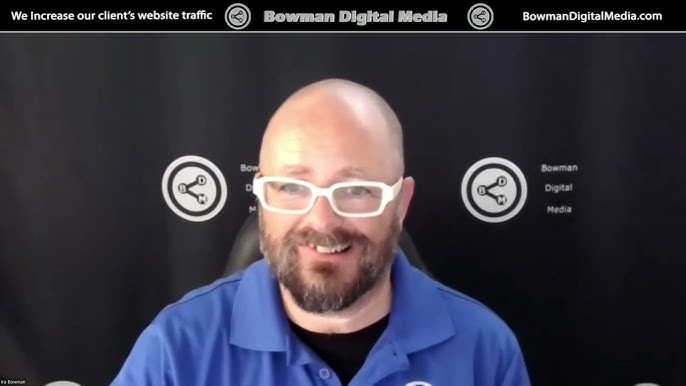How to know the rank of a website on Google check your website’s rank on Google, use tools like Google Search Console or third-party SEO tools. These tools provide insights into your website’s performance.
Monitoring your website’s rank on Google is crucial for an effective SEO strategy. Knowing your rank helps you understand your website’s visibility. Google Search Console offers a free and reliable way to check your rankings. Third-party tools like SEMrush, Ahrefs, and Moz also provide detailed ranking reports.
Regularly checking your rank allows you to adjust your SEO tactics. This practice can lead to better search engine visibility and increased organic traffic. Accurate rank tracking helps you stay ahead of competitors. So, make rank-checking a routine part of your SEO efforts.
Credit: saradoesseo.com
Importance Of Website Rank
Knowing how to know the rank of a website on Google is crucial for any website owner. Your website’s rank determines its visibility to users searching for related content. A higher rank translates to more traffic and better business opportunities. Understanding the importance of website rank can help you prioritize SEO strategies effectively.
Impact On Traffic
Your website rank directly impacts the amount of traffic your site receives. Higher-ranked websites get more clicks because users trust Google’s top results.
Here are some key points:
- Increased Visibility: Websites on the first page of Google results are more likely to be clicked.
- More Clicks: Studies show that the first result gets about 30% of all clicks.
- Better Engagement: Higher traffic means more opportunities for user engagement.
Let’s look at a simple table to understand the click-through rate (CTR) for different positions:
| Google Rank | CTR |
|---|---|
| 1 | 30% |
| 2 | 15% |
| 3 | 10% |
| 4-10 | 5% |
As you can see, the first position gets the highest CTR. Knowing how to check the website ranking on Google helps you understand where your site stands and what improvements are needed.
Influence On Credibility
Your website’s rank also influences its credibility. Users often trust websites that appear at the top of search results.
Consider these points:
- Trust Factor: Higher-ranked websites are generally perceived as more trustworthy.
- Authority: Being on the first page can position your site as an authority in your niche.
- Brand Recognition: Top-ranking websites enjoy better brand recognition and loyalty.
Here’s a list of benefits of a higher ranking:
- Better Reputation: Users believe top-ranked sites are more reputable.
- Increased Backlinks: Other websites are more likely to link to high-ranking sites.
- Higher Conversion Rates: Trust and credibility lead to better conversion rates.
Understanding How to know the rank of a website on Google is essential for building trust with your audience. Always aim for higher rankings to boost both traffic and credibility.
Tools For Checking Rank
Understanding How to know the rank of a website on Google is crucial for any online business. Knowing your position on search engines can help you adjust your strategy and improve your site’s visibility. In this section, we’ll explore the various tools available for checking your website’s rank. Whether you’re looking for free options or willing to invest in paid tools, you’ll find the right solution here.
Free Tools
There are several free tools to help you check your website’s ranking on Google. These tools are perfect for beginners and small businesses on a budget.
- Google Search Console: A free tool from Google that helps you monitor your site’s presence in Google Search results. It provides data on how Google indexes your site, which queries bring traffic, and how often users click on your site.
- Ubersuggest: Created by Neil Patel, Ubersuggest offers a free version that allows you to check your keyword rankings and provides basic SEO analysis. It’s a good starting point for anyone asking, “how to check my website ranking on google.”
- SEOquake: A browser extension that provides instant SEO metrics for any webpage. It’s useful for on-the-go ranking checks and quick audits.
Here is a comparison of these free tools:
| Tool | Features | Limitations |
|---|---|---|
| Google Search Console | Search performance data, indexing status, and more | Complex interface for beginners |
| Ubersuggest | Keyword ranking, basic SEO analysis | Limited data in free version |
| SEOquake | Instant SEO metrics, browser extension | Requires browser installation |
Paid Tools
For those who need more comprehensive data and advanced features, paid tools are the way to go. These tools offer in-depth analysis and additional functionalities that free tools may lack.
- SEMrush: A powerful tool that provides detailed analytics on keyword rankings, backlinks, and competitor analysis. It’s ideal for advanced users who frequently ask, “how to tell where your website ranks on google.”
- Ahrefs: Known for its extensive backlink analysis and accurate keyword ranking data. It’s a favorite among SEO professionals.
- Moz Pro: Offers a suite of tools for keyword research, link building, and site audits. It’s user-friendly and provides insightful data.
Here is a comparison of these paid tools:
| Tool | Features | Price |
|---|---|---|
| SEMrush | Keyword tracking, backlink analysis, competitor research | Starts at $119.95/month |
| Ahrefs | Backlink analysis, keyword tracking, content research | Starts at $99/month |
| Moz Pro | Keyword research, link building, site audits | Starts at $99/month |
If you’re serious about improving your SEO, investing in a paid tool can offer significant advantages. These tools provide accurate and up-to-date data, helping you determine, “is my website ranked on google” and how you can improve its position.
Using Google Search Console
Checking your website’s rank on Google is crucial for understanding your online visibility. One of the best tools to accomplish this is the Google Search Console. This tool provides valuable insights into your site’s performance on Google Search. Let’s explore how to use Google Search Console to check your website’s rank on Google effectively.
Setting Up Account
First, you need to set up an account on Google Search Console. Follow these steps:
- Go to the Google Search Console website.
- Click on the Start Now button.
- Sign in with your Google account.
- Enter your website’s URL in the URL Prefix or Domain section.
- Click Continue.
- Verify your website ownership through one of the provided methods. Popular methods include:
- HTML file upload
- HTML tag
- Domain name provider
- Once verified, your website will be added to the Google Search Console.
Setting up your account ensures that you can access all features. These features help you track the ranking of your website on Google.
Accessing Performance Data
After setting up your account, you can start accessing performance data. This data helps you understand how to check your website rank on Google. Follow these steps:
- Log in to your Google Search Console account.
- From the dashboard, click on the Performance tab.
- You will see a graph that shows your site’s clicks, impressions, and average position.
- To see specific rankings:
- Scroll down to the Queries section.
- Here, you can see the search terms that brought users to your site.
- Check the Average Position column to see your website’s ranking for each term.
If your website is not ranking on Google as expected, use this data to identify areas for improvement. You can also use the Pages section to see how individual pages are performing. This helps you understand which pages need optimization to improve their ranking.
Manual Search Techniques
Checking your website rank on Google is crucial for understanding your online presence. Manual search techniques allow you to see where your website stands in the search results. These methods are straightforward and provide a clear picture of your ranking without using any specialized tools.
Incognito Mode
Using Incognito Mode is a reliable way to check your website rank on Google. This mode prevents your browser from saving your search history, cookies, and other data. This ensures that the search results are not influenced by your previous searches or browsing history.
To use Incognito Mode, follow these steps:
- Open your browser (Chrome, Firefox, etc.).
- Click on the menu button (three dots or lines).
- Select New Incognito Window or New Private Window.
- In the new window, type your target keywords in the Google search bar.
- Examine the search results to see where your website appears.
Using Incognito Mode helps you get an unbiased look at your website’s position. This technique is essential if you want to find your website ranking on Google without any interference from personalized search results.
Local Vs. Global Results
Understanding the difference between local and global search results is crucial for accurately assessing your website’s rank. Google customizes search results based on the user’s location. This means your website might rank differently in various parts of the world.
To compare local vs. global results, consider the following:
- Local Search:
- Search from your current location.
- Use local keywords (city, state, country).
- Check Google My Business listings if applicable.
- Global Search:
- Use a VPN to change your IP location.
- Search using generic keywords.
- Avoid location-specific terms.
By understanding these differences, you can better understand how websites are ranked on Google across different regions. This knowledge helps in tailoring your SEO strategies to target the right audience effectively.
Keyword Tracking
Keeping track of your website’s performance on Google is essential. One of the most crucial steps in understanding how to make your website rank on Google is keyword tracking. This practice helps you see which keywords are driving traffic and how your website ranks for these terms. Let’s dive into the details of keyword tracking.
Identifying Keywords
To start tracking keywords, you need to identify the right ones. Keywords are the terms people use to find your website. Think about what your audience might type into Google. Use tools like Google Keyword Planner or SEMrush to find popular terms.
Here are some steps to identify keywords:
- Brainstorm relevant topics: Think about your business and what it offers. List out all the topics related to your business.
- Research with tools: Use keyword research tools to find the search volume and competition for each keyword.
- Analyze competitors: Look at the keywords your competitors are ranking for. This can give you ideas for your own keyword list.
- Consider long-tail keywords: These are longer and more specific phrases. They may have lower search volume but higher conversion rates.
| Keyword | Search Volume | Competition |
|---|---|---|
| how to rank a new website on google | 1000 | Medium |
| how to rank my website higher on google | 500 | High |
| how to rank a website on google first page | 2000 | Low |
Once you have your list, you can start tracking these keywords to see how your website performs.
Monitoring Changes
After identifying your keywords, the next step is to monitor how they perform over time. Regular monitoring helps you see trends and make necessary adjustments to improve your rankings.
Here are ways to monitor changes:
- Use tracking tools: Tools like Google Search Console and Ahrefs can help you track keyword performance.
- Set up alerts: Receive notifications when your rankings change. This helps you stay on top of any fluctuations.
- Analyze traffic data: Look at your website’s analytics to see which keywords are driving the most traffic. Focus on these keywords to improve your rankings.
- Adjust your strategy: If you see a drop in rankings, review your SEO strategy. Make changes to your content, backlinks, or site structure.
Monitoring changes helps you understand how to rank a website on Google first page. It’s a continuous process that requires attention and adjustments.
By regularly tracking and monitoring your keywords, you can improve your website’s performance. This will help you understand how to rank your website higher on Google, making it easier for users to find your site.
Analyzing Competitors
Understanding how to check your website rank on Google is crucial for improving your SEO strategy. Analyzing competitors can offer valuable insights into where your website stands and how to improve its ranking. By studying competitor websites, you can learn what works and what doesn’t, helping you refine your approach.
Finding Competitor Sites
First, you need to identify who your competitors are. Start by searching for keywords relevant to your business. Look at the websites that appear on the first page of Google. These are your main competitors. You want to check where your website ranks on Google compared to these sites.
Here are some steps to find competitor sites:
- Google Search: Type in the keywords you want to rank for and note the top websites.
- SEO Tools: Use tools like SEMrush or Ahrefs to find websites that rank for the same keywords.
- Social Media: Look at who your competitors are on social media platforms.
- Industry Reports: Read industry reports to identify leading websites in your niche.
After identifying your competitors, create a list. This list will help you keep track of where your website ranks on Google in relation to these competitors.
Comparative Ranking
Once you have your list of competitors, you need to compare their rankings with yours. This will help you understand how to improve your website rank on Google.
Use tools like Google Search Console to check where your website ranks on Google. Then, compare these rankings with your competitors.
Here is a simple way to compare:
| Keyword | Your Rank | Competitor Rank |
|---|---|---|
| Keyword 1 | 5 | 3 |
| Keyword 2 | 7 | 2 |
| Keyword 3 | 10 | 1 |
Look at the keywords where your competitors rank higher. Focus on improving your content for these keywords. Use high-quality backlinks, optimized content, and user-friendly design to improve your rank.
By analyzing where your competitors stand, you can find website rank on Google more efficiently. This comparative ranking strategy will give you a clear roadmap for SEO improvement.
Factors Affecting Rank
Checking your website rank on Google is crucial for understanding its visibility. Knowing the factors affecting rank helps you improve your site’s performance. Let’s explore key elements like content quality and backlink profile that influence your site’s position on Google.
Content Quality
High-quality content is vital for your website’s rank on Google. To find where your website ranks on Google, ensure your content is relevant, engaging, and informative. Google values content that answers users’ queries effectively.
Here are some key points to consider:
- Originality: Avoid duplicate content. Create unique articles, blog posts, and media.
- Relevance: Align your content with user intent. Answer their questions clearly.
- Readability: Write in simple language. Use short sentences and paragraphs.
- Keyword Optimization: Incorporate relevant keywords naturally. Avoid keyword stuffing.
- Multimedia: Use images, videos, and infographics to make content engaging.
Use this table to check key aspects of content quality:
| Aspect | Description |
|---|---|
| Originality | Content must be unique and not copied. |
| Relevance | Align content with user intent. |
| Readability | Use simple language and short sentences. |
| Keyword Optimization | Incorporate keywords naturally. |
| Multimedia | Include images, videos, and infographics. |
Consistently updating and improving your content quality will help you answer the question, “how do I see where my website ranks on Google?” effectively.
Backlink Profile
A strong backlink profile is another significant factor in determining how to check where your website is ranked on Google. Backlinks from reputable sites signal to Google that your content is trustworthy and authoritative.
Consider the following points to improve your backlink profile:
- Quality Over Quantity: Focus on acquiring links from high-authority sites. A few high-quality backlinks are better than many low-quality ones.
- Relevance: Links from sites in the same niche are more valuable. Ensure your backlinks are contextually relevant.
- Anchor Text: Use descriptive and relevant anchor text for your backlinks. Avoid generic phrases like “click here.”
- Diversity: Obtain backlinks from various sources. This includes blogs, news sites, and forums.
- Organic Growth: Build backlinks naturally over time. Avoid sudden spikes in link acquisition.
Here’s a simple table to summarize backlink profile aspects:
| Aspect | Description |
|---|---|
| Quality Over Quantity | High-authority backlinks are more valuable. |
| Relevance | Links should be from related niches. |
| Anchor Text | Use descriptive and relevant anchor text. |
| Diversity | Get links from various sources. |
| Organic Growth | Build backlinks naturally over time. |
By focusing on these factors, you can effectively improve your site’s ranking and easily find where your website ranks on Google.
Credit: www.highervisibility.com
Improving Website Rank
Checking your website rank on Google is essential. Knowing where you stand helps you understand your strengths and weaknesses. Improving your website rank involves several strategies. Let’s dive into some effective methods for boosting your position on Google.
Seo Best Practices
To improve your website rank, follow these essential SEO best practices:
- Keyword Research: Choose relevant keywords with high search volume and low competition.
- On-Page SEO: Optimize title tags, meta descriptions, and headers with keywords.
- Mobile Optimization: Ensure your site is mobile-friendly for better user experience.
- Page Speed: Fast-loading pages rank higher. Use tools like Google PageSpeed Insights.
- Internal Linking: Link related pages to improve navigation and distribute link equity.
- Backlinks: Acquire high-quality backlinks from reputable sources.
Here’s a table summarizing these practices:
| Practice | Description |
|---|---|
| Keyword Research | Choose relevant, high-volume, low-competition keywords. |
| On-Page SEO | Optimize titles, meta descriptions, headers with keywords. |
| Mobile Optimization | Ensure your site is mobile-friendly. |
| Page Speed | Improve loading times using tools like Google PageSpeed Insights. |
| Internal Linking | Link related pages to improve navigation. |
| Backlinks | Acquire high-quality backlinks from reputable sources. |
Content Strategy
An effective content strategy is crucial for improving your website rank. Follow these steps:
- Quality Content: Create valuable, informative, and engaging content.
- Regular Updates: Update your content regularly to keep it relevant and fresh.
- Content Variety: Use different content types like blogs, videos, and infographics.
- User Intent: Understand what your audience is searching for and address their needs.
- SEO-Friendly Content: Integrate keywords naturally without keyword stuffing.
- Engagement Metrics: Monitor bounce rate, time on page, and social shares to gauge content effectiveness.
Here’s a breakdown of these steps:
| Step | Details |
|---|---|
| Quality Content | Create valuable, informative, and engaging content. |
| Regular Updates | Update your content regularly to keep it relevant. |
| Content Variety | Use different content types like blogs, videos, and infographics. |
| User Intent | Understand what your audience is searching for and address their needs. |
| SEO-Friendly Content | Integrate keywords naturally without keyword stuffing. |
| Engagement Metrics | Monitor bounce rate, time on page, and social shares to gauge content effectiveness. |
By implementing these strategies, you’ll see a significant improvement in your website’s rank on Google.
Credit: bluewatermarketing.com
Frequently Asked Questions
What Tools Can I Use To Check My Website’s Rank?
You can use tools like Google Search Console, SEMrush, Ahrefs, and Moz. These tools provide accurate rank tracking and insights.
How Often Should I Check My Website’s Ranking?
Check your website’s ranking weekly or monthly. Regular monitoring helps you track performance and make necessary SEO adjustments.
Why Is My Website’s Rank Fluctuating?
Rank fluctuations are normal due to algorithm updates, competition, and content changes. Regularly updating your content can help stabilize rankings.
How Do Keywords Affect Website Ranking?
Keywords are crucial for SEO. They help search engines understand your content. Use relevant keywords to improve your rankings.
Conclusion
Tracking your website’s Google rank is crucial for online success. Use the tools and tips shared to monitor performance effectively. Regularly checking your rank helps you make informed SEO decisions. Stay updated, adjust strategies, and watch your site climb the search engine results.
Keep optimizing and stay ahead in the digital race.